How to Color Your Quilt Pattern or Quilt Block With a Free Online Tool
Mar 15, 2022

One of the most exciting steps in starting a new quilt is choosing your colors! I’m not going to lie, this step sometimes takes me longer than actually making the quilt. I could mock up colors all day and still not decide on what I want.
When I first started quilting, I noticed that many patterns had a black and white colorless pattern template included in the pattern. Some people love coloring these with pens, pencils or even crayons.
However, as someone who digitally designs most patterns, I struggled to find a place to virtually “color” my patterns.
Researching Tools for Coloring Quilt Patterns
I looked at apps, windows Paint, Adobe products, and none seemed to work the way I wanted to (and were Free!!). I love apps, but I also wanted something that could be used on a desktop or tablet.
After doing some research, I found a fantastic online program that has a “paint bucket tool” and is totally FREE! You won’t need to download anything, and it is super easy to use (also no ads!)

I’ve used it on my desktop and it works great! I imagine that it would work perfect for Ipads and larger tablets.
Prepare Your Pattern for Recoloring
Before going through these steps, you should know that this blog post isn’t sponsored! This is just a helpful tool that I have found. I love sharing new online tools that make planning and making quilts easier.
You’ll need a PNG of your blank quilt pattern for the next steps. You can get a PNG by taking a screenshot of the PDF. If it didn’t save as a PNG, you can change it into a PNG using this tool: OnlineConvert
Recoloring Your Quilt Pattern Using LunaPic
Navigate to Lunapic.com
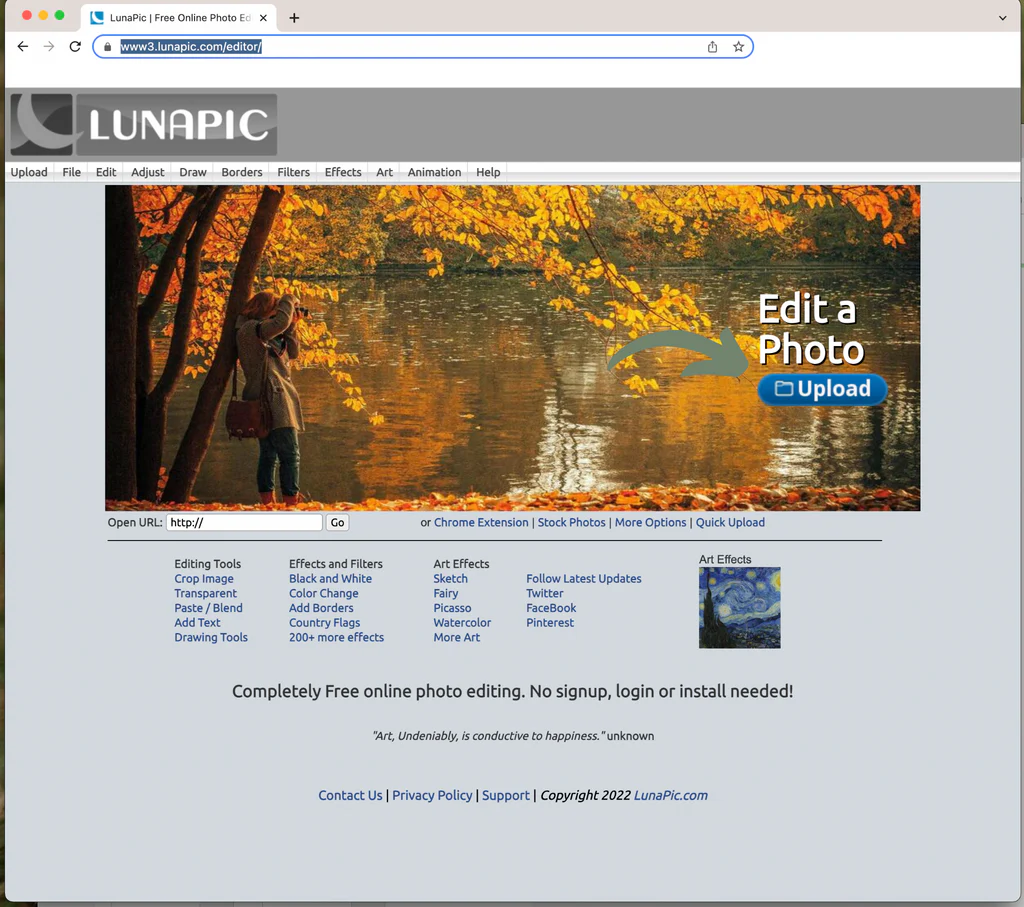
Click on “Upload” and upload your pattern
Click on Draw from the top menu
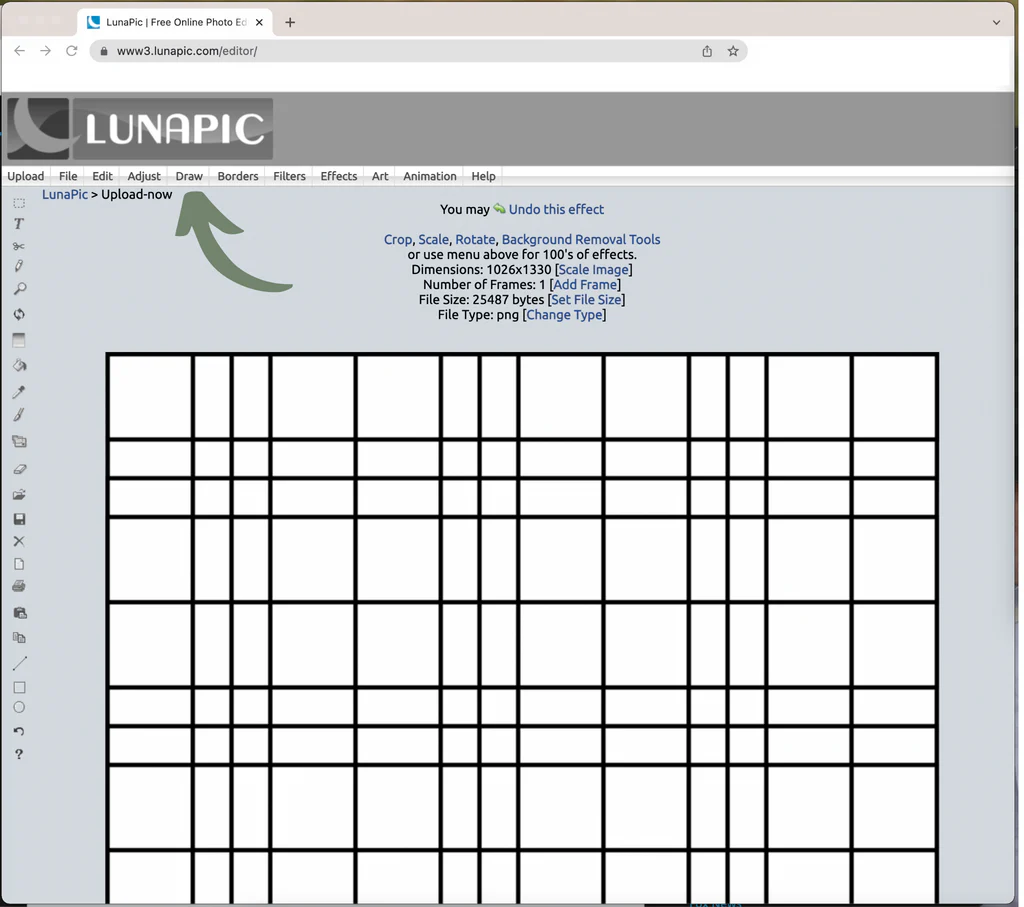
Click on the Paint Bucket Tool
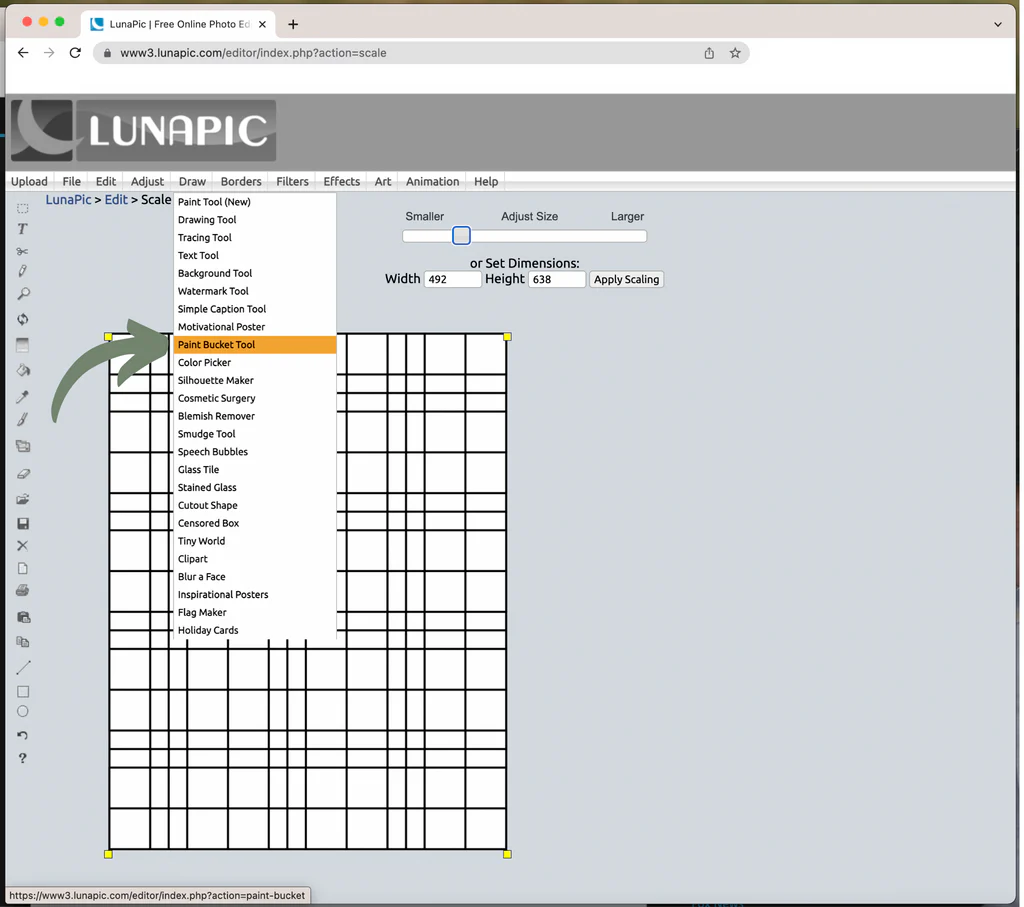
Click on the Hex Code to fill your paint bucket with custom colors
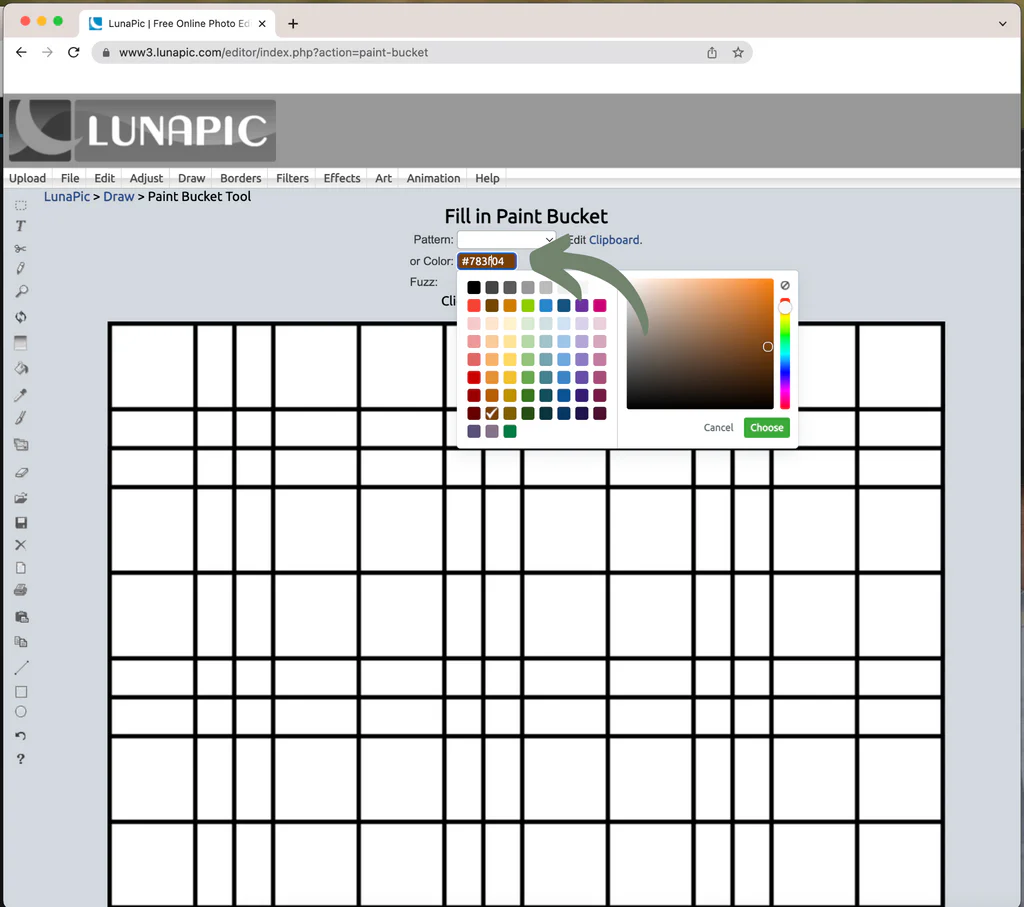
Click on white spaces to fill them with your chosen color
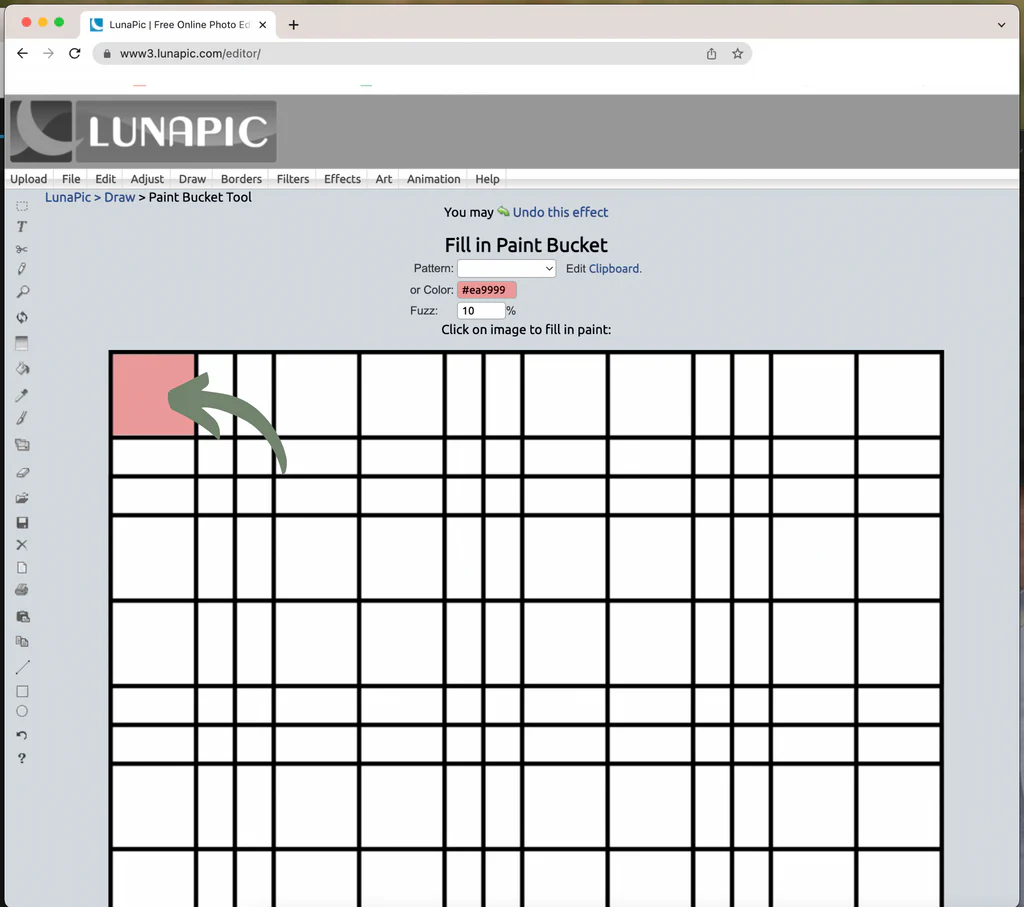
Replacing Colors in the Whole Quilt
Sometimes you want to play with colors, see which ones work (and which ones don't!) and there is a super easy way to do that.
Navigate to Adjust in the menu
Click on "Replace Color"
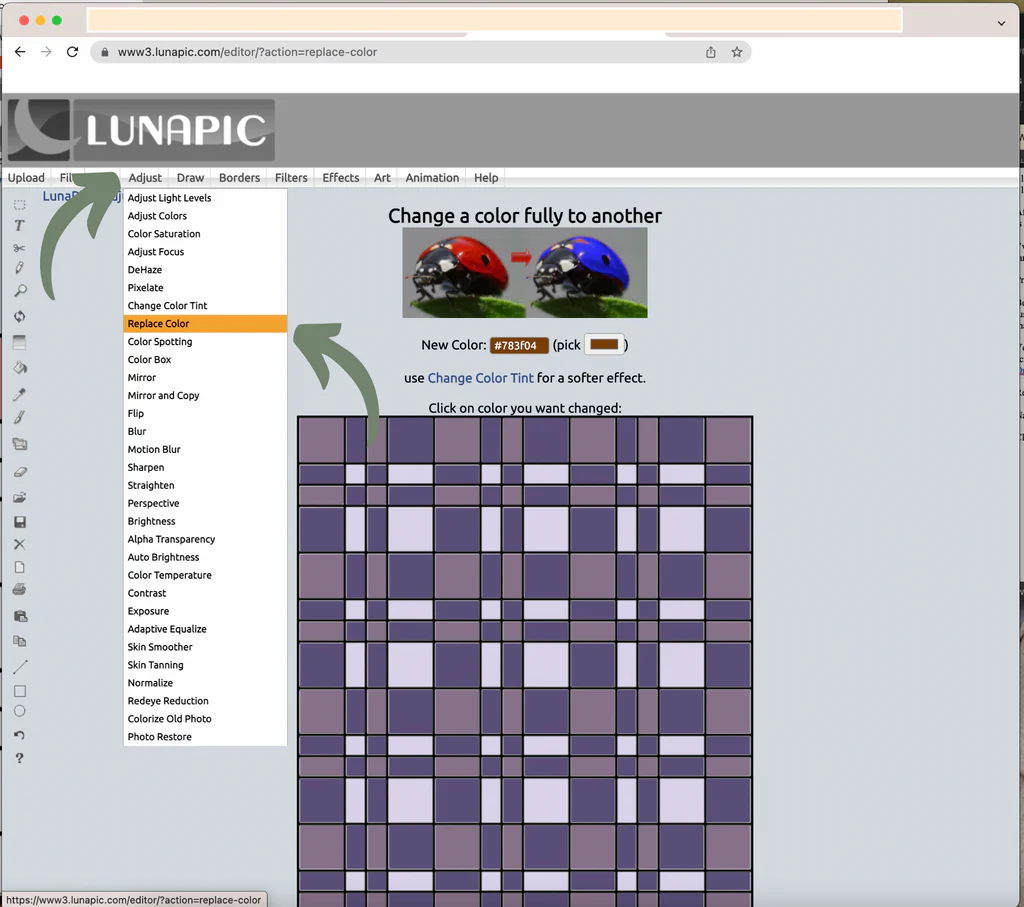
Click on the new color hex code, change it to the new color
Click on the color you would like replaced
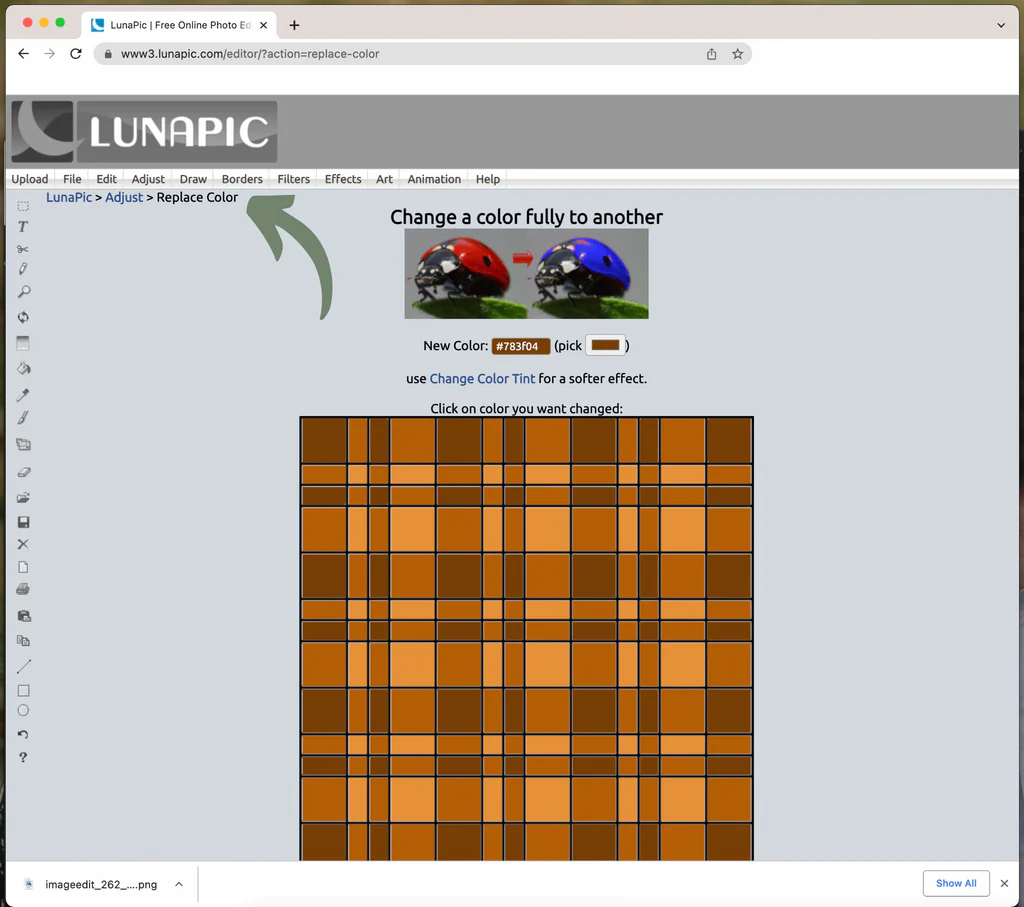
Save your pattern colors at the bottom of the page!
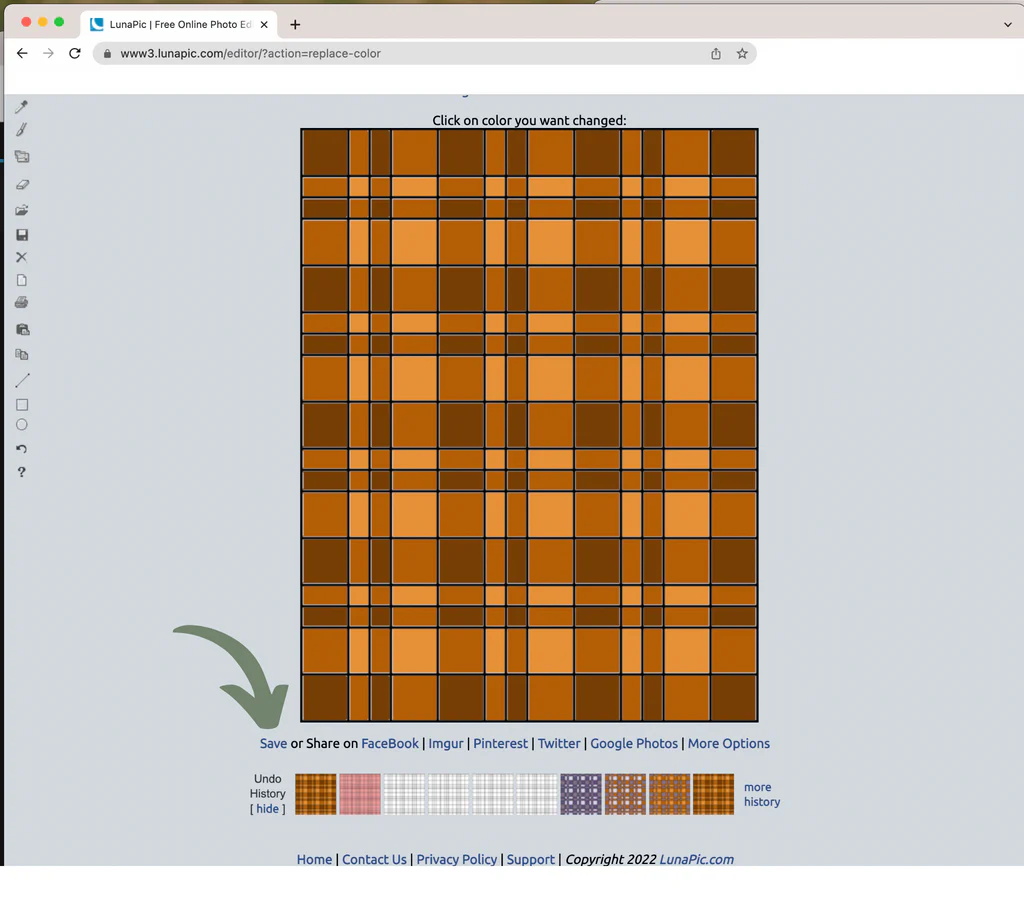

7 Quilt Blocks to Make Before You Die
Subscribe to get the FREE patterns! I scoured lots of quilting books, old patterns, databases, every quilting nook and cranny to figure out which 7 Quilt blocks were the MOST iconic, and I'm so excited to share them with you!!



